Creating and Connecting a Blockchain Wallet to Shift iQ
In order to jump in with Blockchain technology, learners need to have a wallet. A wallet is normally used to keep and manage digital assets such as cryptocurrencies. Wallets can also be used to communicate with blockchain and smart contracts.
Shift iQ's certificate manager has been built on top of the Ethereum network, so learners need an Ethereum wallet. One such wallet is MetaMask, the rest of this help topic is based on this wallet. However, you can choose any wallet of your choosing as long as it has web3 capabilities.
Creating a MetaMask Wallet
MetaMask wallet is a browser extension that can be downloaded from web stores such as chrome web store based on your browser. Below you can find steps for installing this extension on Chrome.
Install the extension from chrome web store.
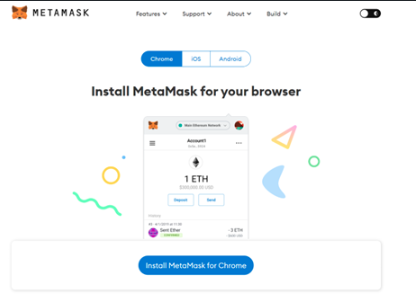
Once installed press Getd button in MetaMask window, then hit I Agree, and then Create Wallet and buttons and finally set a password for your wallet.
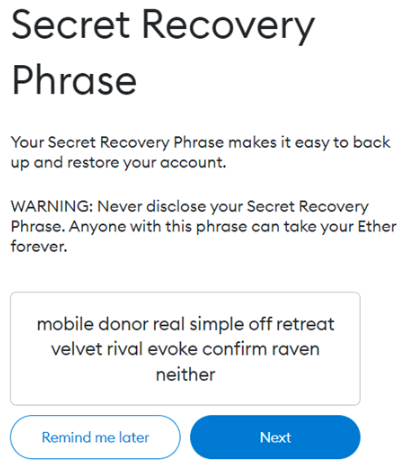
After the installation phase you will be presented with 12 words that are used for driving your private key, make sure to write them on a secure piece of paper, as these words are the key to your funds on blockchain.

Click next and then in the next window use your physical backup to re enter the same words in the same order for the final step.
After this step, you can see your balance, and connect to your Meta mask wallet by hitting MetaMask icon on the top right corner of your browser, right across the search bar in the extensions section.

Connecting your wallet to Shift iQ
Once you have MetaMask up and running you can redirect to your profile page at ShiftIQ to connect it to your wallet. In order to do this, just hit Connect your wallet on the first column of the profile page. You will then need to log in to your MetaMask wallet and connect it to Shift iQ.  Once connected you will be presented with a one-time nonce to sign, and by signing this nonce using your wallet's private key you can prove your identity to Shift iQ. After this process, your signature alongside your public key will be stored in the Shift iQ database and can be used to establish your identity for future use.
Once connected you will be presented with a one-time nonce to sign, and by signing this nonce using your wallet's private key you can prove your identity to Shift iQ. After this process, your signature alongside your public key will be stored in the Shift iQ database and can be used to establish your identity for future use.
Certificate Publication
When a learner is viewing their Achievement, if they have a wallet connected to Shift iQ, they will see a Publish on Blockchain button. When clicked, they can see the certificate data and choose the publish button in order to finalize the process. The corresponding transaction will be put in an internal queue within the Shift iQ application and will be published on the public blockchain after some time. Once the publication process is finished, the learner will be notified and can verify their certificates using the Shift iQ verification page.
Administrators of an organization are provided with batch publish functionalities that can be accessed from their administrative panel. This functionality can be found under records > Learner Achievements page and in the last column of the results table.
Published certificates can be verified from Shift iQ certificate verification page, you only need to enter your certificate identifier and hit verify to receive the verification message. Using this page, anyone can verify any Shift iQ certificate and observe some complementary data regarding the certificate. You can also access this menu by hitting verify button in the My Achievements of your dashboard.
Last updated
Was this helpful?