Edit Assessment Questions
Depending on the Organization setting, Administrators are able to edit existing Assessment questions. When editing questions that have already been published to a Form, a warning message will appear at the top of the page.
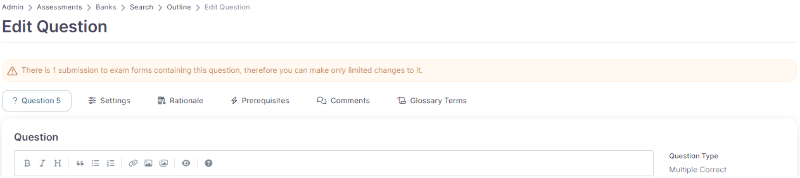
This warning message is to advise admins that there are existing exam forms using the question and how many submissions have been received for the question they are about to edit. If a change is made to the question, and it can potentially affect previous submissions, you will be directed to the Regrade Attempts screen after making your changes.
Depending on the change that was made to the question, an Admin can choose if they want to regrade the question or update the question without regrading.
Example: If the incorrect option was setup as the correct answer, and a admin corrects the mistake, they can choose if the fix should be applied to previous attempts or not by selecting one of the Regrade Options provided
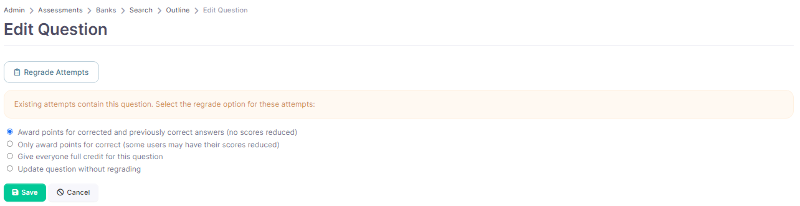
Any questions being edited will be available for learners who have not started a exam. If changes are made to a question, while a exam is in progress, the change will not be available to the learners.
Additional information about question configuration settings can be found here
Last updated
Was this helpful?